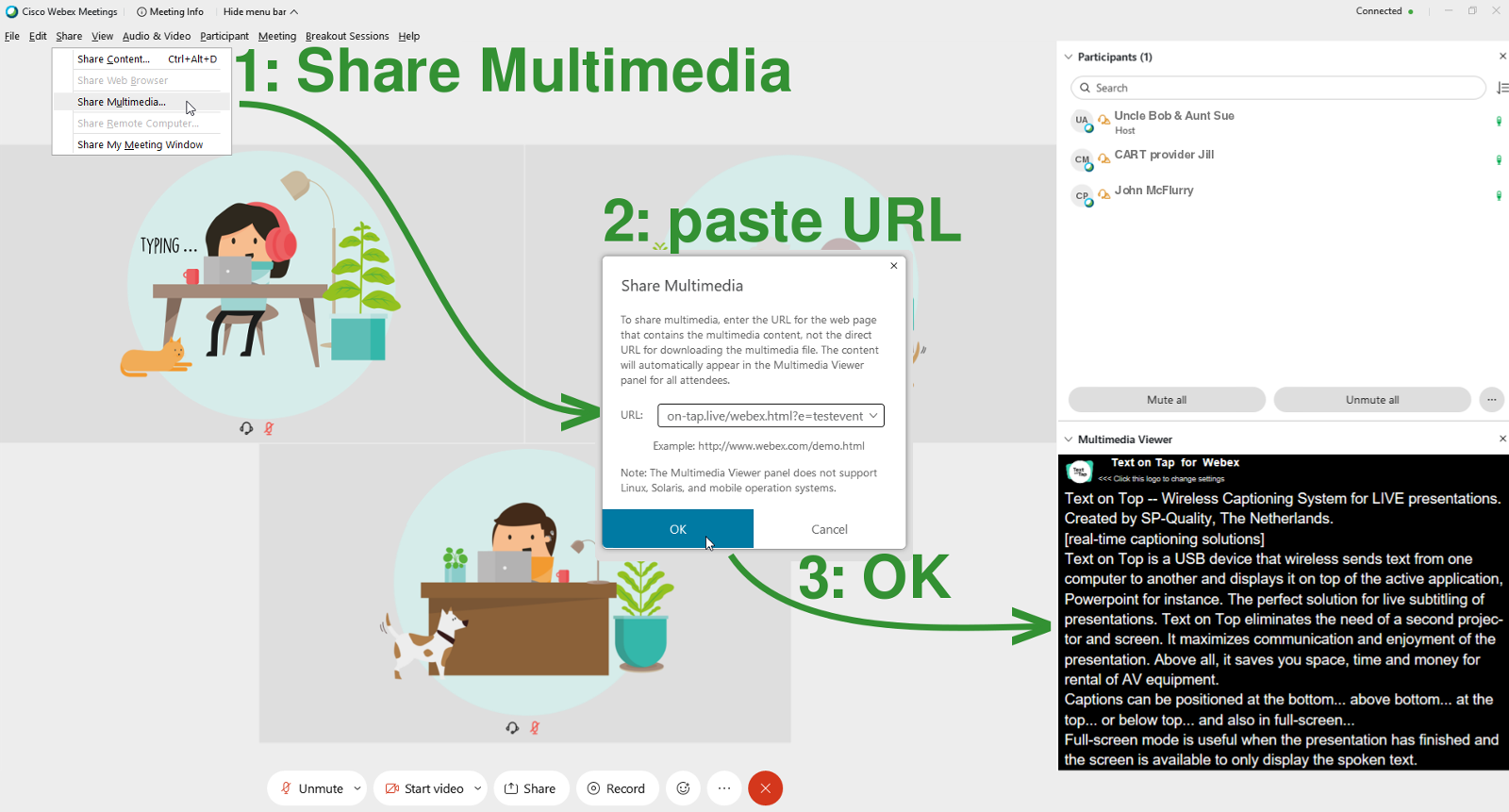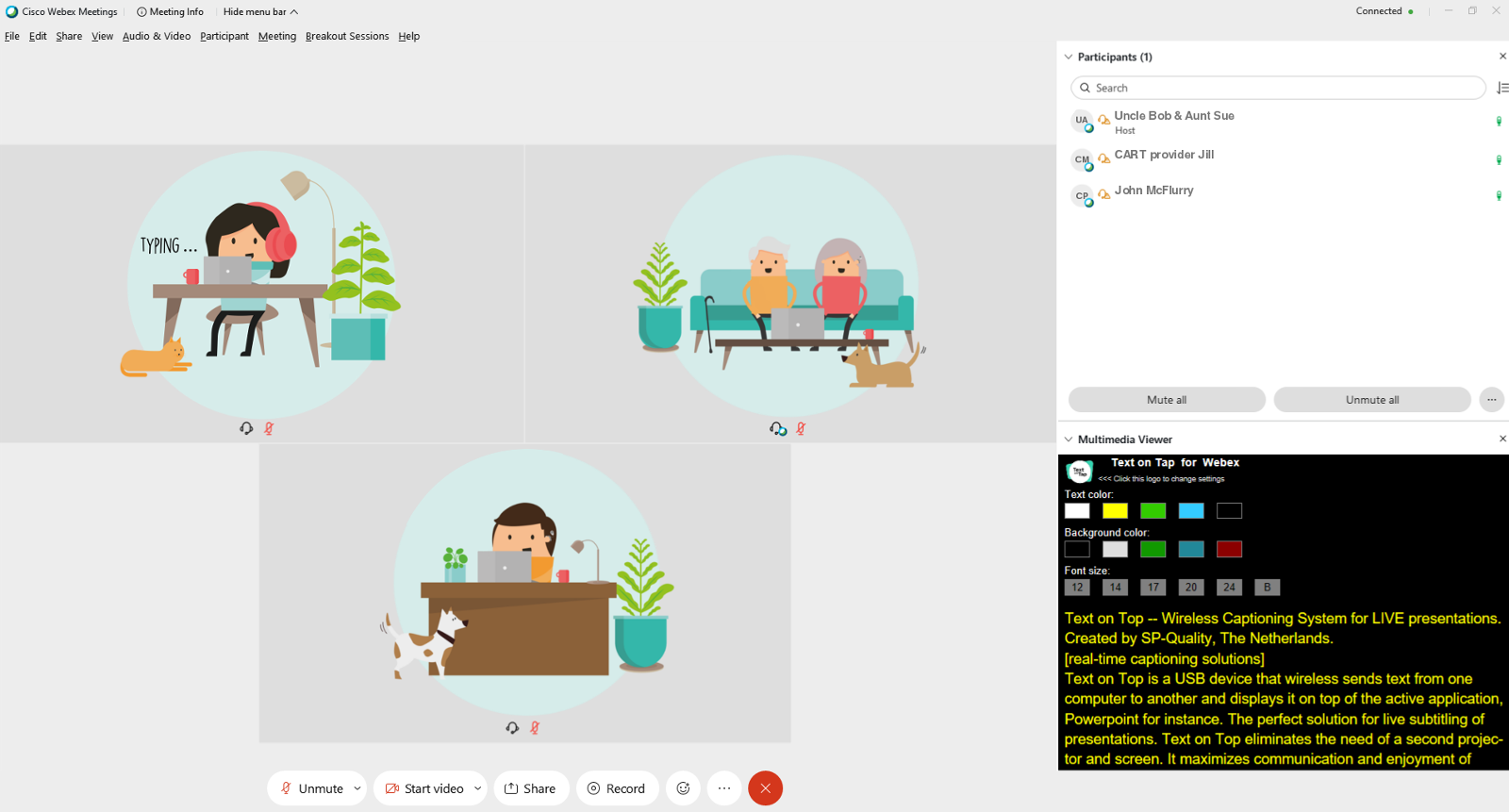Text on Tap for Cisco Webex
Text on Tap is the streaming platform of
Text on Top. A captioner produces the text of your online meeting or conference in
real-time, typically on some special amazingly fast keyboard. As you know, you can read along using this Text on Tap website (
see this live example), but it is also possible to embed the text in a
Cisco Webex Meeting!
All you need to do, well... all the host need to do is sharing the special Text on Tap Webex-URL with the participants of the Webex meeting. People who don't need the text, can simply reject the share, or minimize it. The regular share feature of Webex remain functional, so everyone can enjoy the shared PowerPoint presentation.