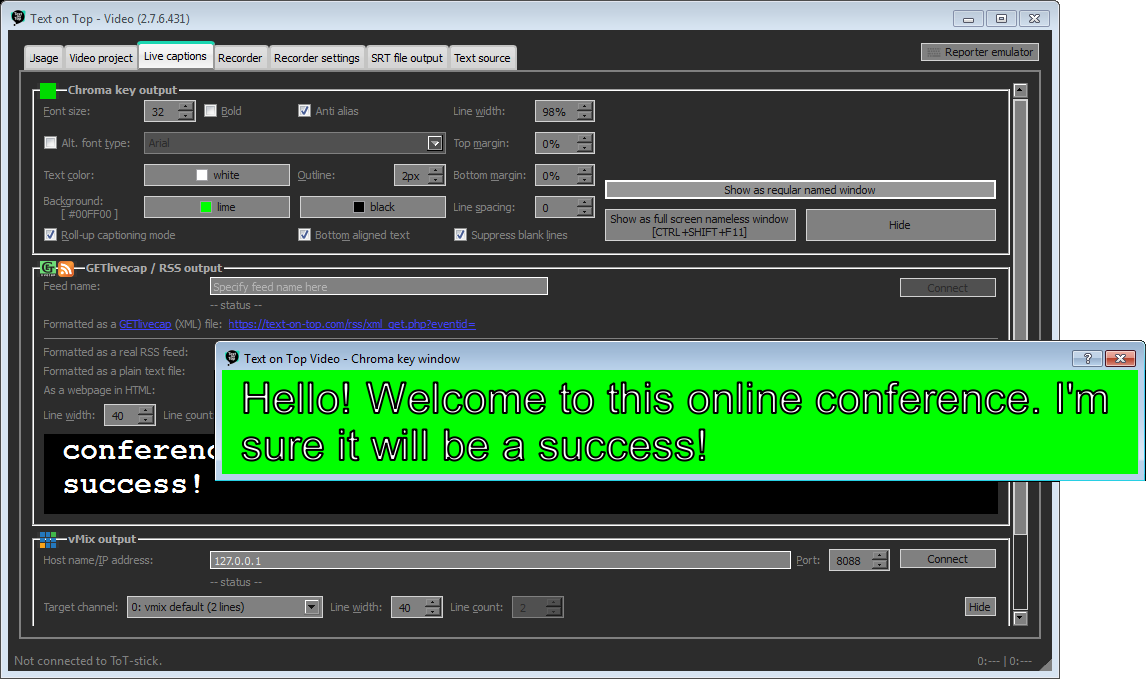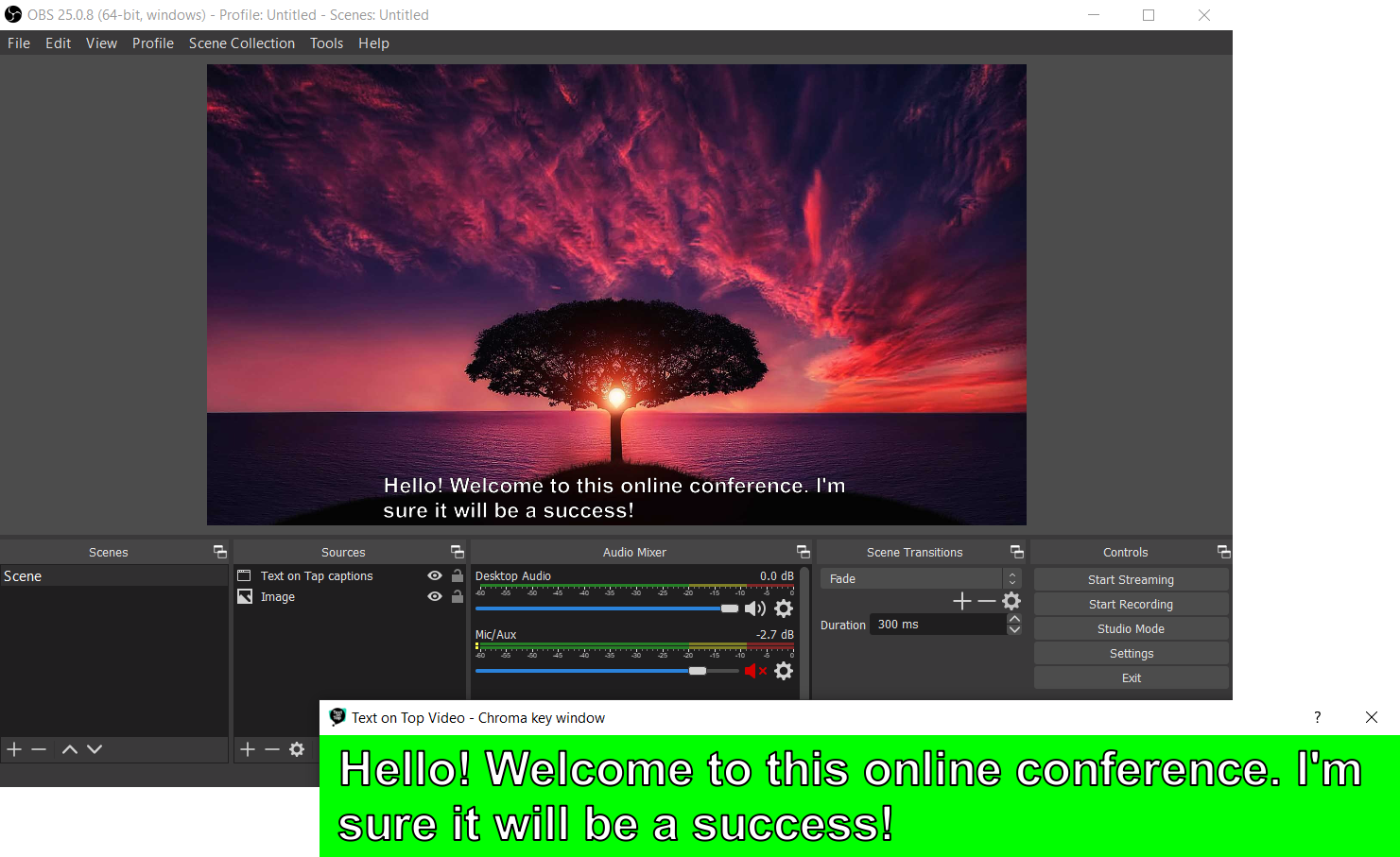Text on Tap for live Video Production applications
Text on Tap is the streaming platform of
Text on Top. A captioner produces the text of your online meeting or conference in
real-time, typically on some special amazingly fast keyboard. As you know, you can read along using this Text on Tap website (
see this live example), but it is also possible to enclose the text as captions in your live Video Production Software, like
OBS Studio,
Wirecast and
vMix for example!
All you need to do (or the AV-guys that your hire need to do) is download the Text on Top Video software (see below), configure its Chroma key output function and specify the unique Text on Tap event ID as the Text source.
Simply tell your Video Production software (OBS, vMix, ...) to use the content of the Text on Top Video - Chroma key window as a video source. Then 'key out' the green background from the source... That's all!
There you have beautiful smoothly scrolling captions in your online video conference!
When the captioner works 'on-site' at the event, the Text on Tap streaming platform is not required. You can use the Text on Top USB dongles (the captioner has these) instead.